30 September 2011
Sloped Lines VBScript
This script was created in response to query on how to generate a toolpath for a slot that slopes along the Z axis.
The script will generate a sequence of polylines that can be used as the source for an engraving operation.
The script was extended so that it can also produce a series of parallel sloped lines to machine a sloped surface.
The following parameters are used to control the script:
x1, y1 : The coordinates of the first control point.
x2, y2 : The coordinates of the second control point.
Target Depth : The deepest Z coordinate of the slot or surface.
Depth Increment : The maximum depth per cut.
Width : The width of the surface to cut. Use 0 to machine a slot. The tool diameter is not taken into account.
Stepover : The distance between each parallel cut for a surface.
Once the polylines are created, select them all, then insert an Engraving machine operation.
The engraving operation should have Target Depth set to 0 and Optimisation Mode set to None,
so that the machining operation will follow the source polylines exactly, in the order they were created.
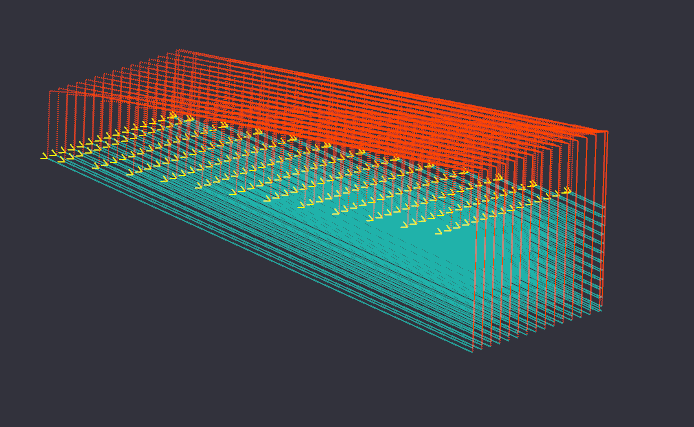
VBScript:
sub main
dim x1 as double = 40
dim y1 as double = -20
dim x2 as double = 60
dim y2 as double = -30
dim TargetDepth as double = -5
dim DepthIncrement as double = 0.4
dim Width as double = 10
dim Stepover as double = 0.7
dim z as double = 0
dim v as Vector2F = new Vector2F(x1-x2,y1-y2)
dim vunit = v.Unit()
dim vnorm = vunit.Normal()
dim px1, px2, py1, py2 as double
do
z = z - DepthIncrement
if z < TargetDepth then z = TargetDepth
dim w as double = 0
dim l as double = v.Length * Math.Abs(z) / Math.Abs(TargetDepth)
do
dim poly as polyline =new Polyline()
px1 = (x2 + vunit.X * l) + vnorm.X * w
px2 = x2 + vnorm.X * w
py1 = (y2 + vunit.Y * l) + vnorm.Y * w
py2 = y2 + vnorm.Y * w
poly.Add(px1, py1, 0)
poly.Add(px2, py2, z)
doc.Add(poly)
if w = Width then exit do
w = w + Stepover
if w > Width then w = width
loop while w <= Width
loop while z > TargetDepth
end sub